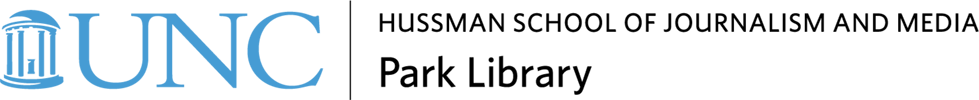FAQ
General
- What resources are in the Park Library?
- Can we eat & drink in the library?
- I’m lost, how do I find the Freedom Forum? Or another room in Carroll?
- Link to info. about the Curtis Media Center (building CT)
- Does the Park have a stapler? or three-hole punch?
- Where are the other UNC Libraries? What are their hours?
- My book is overdue, now what?! or: What should I do if I have a fine?
- Where is the lost and found?
- What is the deal with the Kitten Cam?
- How do I get a carrel at Davis Library?
Tech Stuff
- How do I print in the Park Library?
- How do I use the CCI printer?
- How much does it cost to print?
- How do I print double sided?
- Where can I print in color?
- My phone / computer is running out of gas. How can I charge it?
- Does the Park Library have a fax machine?
Books, Newspapers and Articles
- How do I renew my books?
- How do I access journal articles off campus?
- What are Reserves?
- Can I turn in books from other libraries than Park?
- What is the Bloomberg terminal and how do I use it?
- Can I check out books if I am not a student?
- How do I request books online?
General
What resources are in the Park Library?
The Park Library is here to help you find the best resources. Check out our Research page to find ways to get started!
Can we eat & drink in the library?
Yes! Please just be reasonable and responsible when eating, and clean up when finished.
I’m lost, how do I find the Freedom Forum or another room?
Here are links to maps of UNC’s campus.
Does the Park have a stapler?
Yes! The Park Library has staplers by the CCI printer in the middle of the library and at the desk. We also have a few other office supplies for you to  use:
use:
- stapler
- three hole punch
- staple remover
Where are the other Libraries? What are their hours?
Check out the hours & locations for all of the libraries on UNC’s campus!
My book is overdue, now what? / Library fines
Fines can be complicated, so check out our page about borrowing to learn more!
Where is the Lost and Found?
Lose something? Check with the Park Library Staff at the desk or the Undergrad Hub on the first floor.
What is the deal with the Kitten Cam?
Park Library loves cats! The Critter Room kitten cam is a 24 hour live-stream based out of Seattle, WA. Foster Dad John Bartlett takes in cats and their kittens to foster for the first few months before helping them to find forever homes. Read more about John or the organization he works with, Purrfect Pals.
How do I get a carrel at Davis Library?
Davis Library Graduate Carrels policy. Apply by filling out an application form available at the Davis Library Circulation desk.
Tech Stuff
How do I print in the Park Library?
The Park Library has a CCI printer located in the middle of the library near the center Macs. Read more about campus printing options.
How do I use the CCI printer?
- Select “CCI_Printing” as the printer. This should trigger a pop-up window that asks for both the ONYEN and a name for the job. Enter the information, and press enter.
- Once at the CCI printer, enter your ONYEN and password into the computer.
- Select the job that you want to print and press print.
How much does it cost to print?
- Black and white: $0.10
- Color: $0.30
- When printing double sided, the cost is by ink, not paper. (ie. 1 black and white double sided page = $0.20)
How do I print double sided?
- In Word: Click print. In the new window, there will be a drop down menu where it says “Copies & Pages”. Select the “Layout” option, and then check the “Two Sided” box.
- In Adobe products:
- Acrobat: “Print Settings” then check the Two sided box.
- Photoshop: “Print Settings” button right under the dropdown menu for choosing a printer. Once the new popup appears, then check the “Two Sided” box.
- Illustrator: Click the “Setup” button in the lower left corner. Once the new popup appears, then check the “Two Sided” box.
- InDesign: Click the “Printer” button in the lower left corner. Once the new popup appears, then check the “Two Sided” box.
Where can I print in color?
There are 4 CCI printing locations on campus. They’re in the Undergraduate Library (UL), Davis Library, the Health Sciences Library, and the Sloane Art Library (102 Hanes Art Center).
Color printing from your laptop requires you to download an additional color CCI driver.
My phone / computer is running out of gas. How can I charge it?
The library has chargers that you can borrow for:
- iPhones
- Macs
We also have two Thunderbolt displays that charge and display MacBooks!
Does the Park Library have a fax machine? 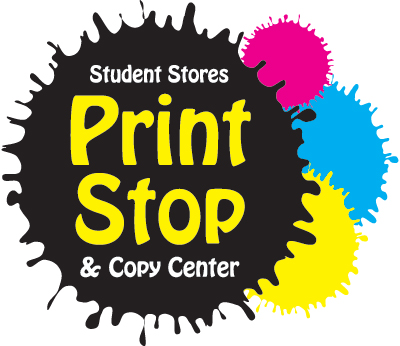
The Park does not have a fax machine. Use the Print Stop & Copy Center on the third floor of UNC Student Stores.
Faxes are 50¢ per sheet, with no charge for cover sheets and a maximum charge of $3.00.
What is the Bloomberg terminal and how do I use it?
The Bloomberg terminal is a financial database with up to date information about companies and markets worldwide. Learning to use the Bloomberg can be tricky, so check out our Bloomberg Guide.
Books, Newspapers and Articles
How do I renew my books?
Renewing books is a breeze! Go to My Library, login with your ONYEN, and click the link to your items next to “Renew”. From there, you can either select individual items to renew or press the button that says “Renew all.”
How do I access journal articles off campus?
In order to access journal articles from off campus, start at the library website to reach the article or database. You will be prompted to enter your ONYEN and password; once you have, you should be able to access the article or database. If you have an problems, contact the library.
What are Reserves?
Reserves are books put on hold by professors for the students in their classes. These books are high in demand, so they are only available for two-hour checkout. If you need a reserve book, ask at the Park Library desk.
Can I return books from other libraries than Park?
Of course! Any book from any library on UNC’s campus can be returned at the Park Library.
Can I check out books if I am not a student?
Yes, but first you have to head over to Davis Library to get a Borrower’s Card. Here is some more information to help you out!
How do I request books online?
- Look in the catalog for the book that you want
- Click the Carolina BLU truck icon
 and request it in the UNC Catalog or the Search TRLN Catalog
and request it in the UNC Catalog or the Search TRLN Catalog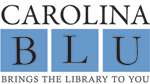
- You will be prompted for the library that you would like the book sent to.
- You can also submit a request directly using this book request form.
For more information, check out the Requesting a Book FAQ.